[CS/Algorithm] Linked List
✔️ Python으로 Linked List를 직접 구현해보자!
✏️ 함께 풀어보면 좋은 코딩테스트 문제: LeetCode #1472. Design Browser History
1. Linked List 간단히 알아보기
Linked List는 List의 한 종류로,List는Array List와Linked List로 나뉜다.- 참고로, Array List는 Array와 Dynamic Arrary로 구분되며, Python의 List는 Dynamic Array를 통해 구현되어 있다. 그런데 사실 Dynamic Array도 내부적으로 Array를 사용하여 구현되어 있다.
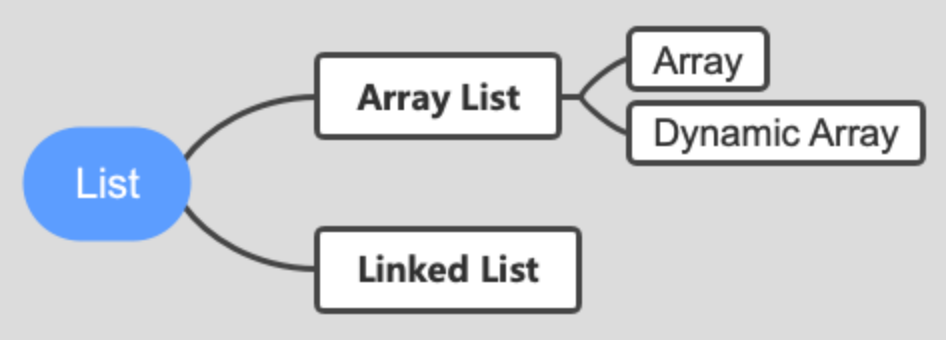
Linked List는 데이터를 연속적인 메모리 공간에 저장하지 않고, 각 노드가 다음 노드를 가리키는 방식으로 데이터를 구조화하는 자료구조이다.- Linked List는 데이터의 삽입과 삭제가 간편하며, 크기를 동적으로 조절할 수 있다는 장점을 가지고 있다.
- 또한, 메모리를 효율적으로 사용할 수 있는 특징이 있어, 특정 상황에서는 List보다 Linked List를 선택하는 것이 더 좋은 선택이 될 수 있다.
- 이러한 장점들로 인해 코딩테스트에서는 Linked List를 구현할 줄 아는 것이 중요하다.
이번 포스팅에서 Python을 이용하여 간단하게 Linked List를 구현하는 방법을 알아보자!
2. Linked List 구현하기
1) Node 클래스 구현하기
- Linked List의 기본 단위은
Node클래스를 먼저 정의한다. - 각 노드는 값을 저장하는
value와 다음 노드를 가리키는next를 가지고 있다.
from typing import Self
class Node:
def __init__(self, value: Any = 0, next: Self | None = None):
self.value = value
self.next = next
2) LinkedList 클래스 구현하기
- Linked List 자체를 나타내는
LinkedList를 구현한다. LinkedList클래스는 노드들의 연결 정보를 가지고 있으며, 각 연산을 통해 리스트를 조작할 수 있다.
from typing import Any
class LinkedList:
def __init__(self):
self.head = None
self.tail = None
def append(self, value: Any): # Time Complexity: O(N)
new_node = Node(value)
if self.head is None:
self.head = new_node
else:
current = self.head
while current.next:
current = current.next
current.next = new_node
def append_v2(self, value: Any): # Time Complexity: O(1)
new_node = Node(value)
if self.head is None:
self.head = new_node
self.tail = new_node
else:
self.tail.next = new_node
self.tail = self.tail.next
def get(self, idx: int) -> Any:
current = self.head
for _ in range(idx):
current = current.next
return current.value
def insert(self, idx: int, value: Any):
new_node = Node(value)
current = self.head
for _ in range(idx-1):
current = current.next
new_node.next = current.next
current.next = new_node
def remove(self, idx: int):
# Garbage Collector removes the node
if idx == 0:
self.head = self.head.next
else:
current = self.head
for _ in range(idx-1):
current = current.next
current.next = current.next.next
2-1) append 메소드
- 노드를 리스트의 끝에 추가하는 메소드
- 리스트의 모든 노드를 확인하며 끝을 찾기 때문에 시간복잡도는
O(N) if ~: head가 None을 가리키고 있다면, 아직 Node가 없는 상태이므로, 이 때는 새로운 Node가 들어온다면 head가 new_node를 가리키도록 한다else ~: Current라는 새로운 변수가 head가 가리키는 Node를 가리키게끔 변수 선언. Current가 가리키는 Node의 next가 None일 될 때까지 이동해서(현재의 Linked List의 마지막 Node까지 이동), None인 Node에서 while문을 빠져나와current.next = new_node로 설정해준다
2-2) append_v2 메소드
- 최적화된 버전으로, 노드를 리스트의 끝에 추가하는 메소드
- 끝을 직접 가리키는
tail포인터를 활용해 한 번의 연산으로 끝에 노드를 추가할 수 있어, 리스트의 길이에 상관없이 일정한 시간이 소요되므로, 시간복잡도는O(1)
2-3) get 메소드
- 주어진 인덱스에 해당하는 노드의 값을 반환하는 메소드
- 이 연산은 인덱스에 비례하는 시간이 소요되므로 시간복잡도는
O(N) - 구현 방법
- Step 1) current 변수를 이용해서 head에 접근
- Step 2) index 수 만큼 원하는 index로 이동
- Step 3) current Node의 value 반환
2-4) insert 메소드
- 주어진 인덱스에 새로운 값을 갖는 노드를 삽입하는 메소드
- 삽입 시에는 해당 인덱스를 찾아가는 과정이 필요하므로 시간복잡도는
O(N) - 구현 방법
- Step 1) Current 변수를 new_node를 삽입하기 직전의 Node까지 이동
- Step 2) new_node의 next address를 다음 Node의 address에 연결
- Step 3) current의 next address를 new_node의 address에 연결
2-5) remove 메소드
- 주어진 인덱스에 해당하는 노드를 삭제하는 메소드
- 삭제 시에도 해당 인덱스를 찾아가는 작업이 필요하므로 시간복잡도는
O(N)
3. Examples
위에서 구현한 Node와 LinkedList 클래스를 이용해 Linked List 예시를 만들어보자.
# Creating a linked list
my_linked_list = LinkedList()
# Adding values
my_linked_list.append(10)
my_linked_list.append(20)
my_linked_list.append(30)
# Displaying values
print("Values in the linked list:")
for i in range(3):
print(f"Index {i}: {my_linked_list.get(i)}")
# Inserting a new value
my_linked_list.insert(1, 15)
# Displaying values after insertion
print("\nValues in the linked list after insertion:")
for i in range(4):
print(f"Index {i}: {my_linked_list.get(i)}")
# Removing a value at a specific index
my_linked_list.remove(2)
# Displaying values after removal
print("\nValues in the linked list after removal:")
for i in range(3):
print(f"Index {i}: {my_linked_list.get(i)}")
-------------------------------------------------
Values in the linked list:
Index 0: 10
Index 1: 20
Index 2: 30
Values in the linked list after insertion:
Index 0: 10
Index 1: 15
Index 2: 20
Index 3: 30
Values in the linked list after removal:
Index 0: 10
Index 1: 15
Index 2: 30
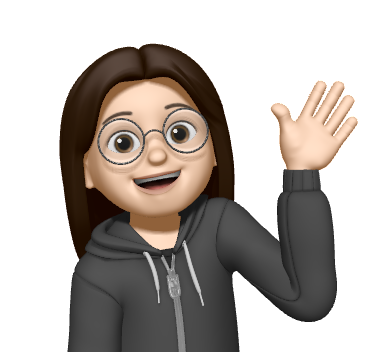
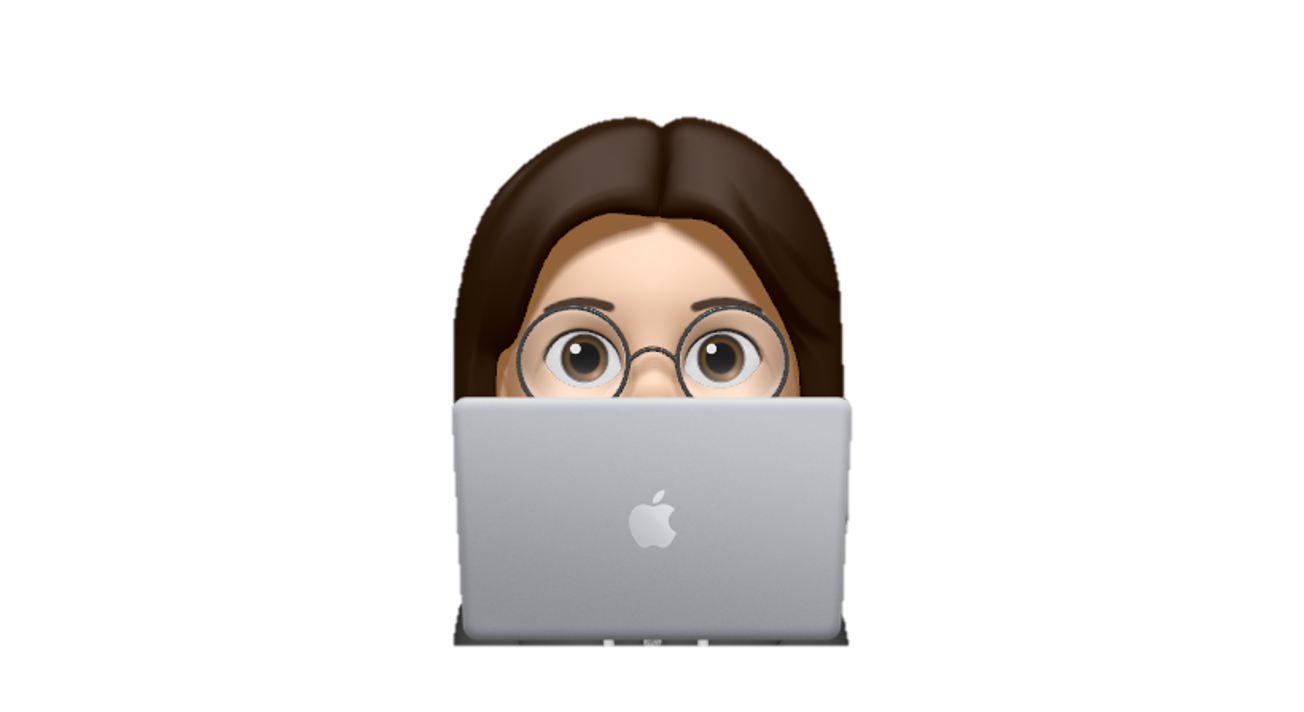
Leave a comment