[DL/CV/PRJ] Transfer Learning (전이학습)
전이학습을 이용해서 내 모델의 성능을 올려보자.
| 개 고양이 구분 DL 프로젝트 |
본 포스팅은 구글의 InceptionV3 모델에 본 블로그에서 기존에 진행했던 [DL] Image Classification DL 모델 만들기 2 프로젝트의 코드를 전이학습으로 연결하여 모델을 만드는 과정을 담고 있다.
Code
1) Data Download & Preprocess
import os
import tensorflow as tf
import shutil
# Data Download
os.environ['KAGGLE_CONFIG_DIR'] = '/content/'
!kaggle competitions download -c dogs-vs-cats-redux-kernels-edition
!unzip -q train.zip -d .
# Data Pre-process
os.mkdir('/content/dataset')
os.mkdir('/content/dataset/cat')
os.mkdir('/content/dataset/dog')
for i in os.listdir('/content/train/'):
if 'cat' in i:
shutil.copyfile( '/content/train/' + i , '/content/dataset/cat/' + i )
if 'dog' in i:
shutil.copyfile( '/content/train/' + i , '/content/dataset/dog/' + i )
train_ds = tf.keras.preprocessing.image_dataset_from_directory(
'/content/dataset/',
image_size=(150,150), # 이미지 전처리시 input_shape과 동일하게 150x150으로 설정
batch_size=64,
subset='training',
validation_split=0.2,
seed=1234
)
val_ds = tf.keras.preprocessing.image_dataset_from_directory(
'/content/dataset/',
image_size=(150,150),
batch_size=64,
subset='validation',
validation_split=0.2,
seed=1234
)
print(train_ds)
def pre_process(i, ans):
i = tf.cast( i/255.0, tf.float32 )
return i, ans
train_ds = train_ds.map(pre_process)
val_ds = val_ds.map(pre_process)
2) Weight & Model Download
import requests
from tensorflow.keras.applications.inception_v3 import InceptionV3
# Weight Download
url = 'https://storage.googleapis.com/mledu-datasets/inception_v3_weights_tf_dim_ordering_tf_kernels_notop.h5'
r = requests.get(url, allow_redirects=True)
open('inception_v3.h5', 'wb').write(r.content)
# Model Download
inception_model = InceptionV3(input_shape=(150,150,3), include_top=False, weights=None)
3) Transfer Learning
import tensorflow as tf
# Load weights
inception_model.load_weights('inception_v3.h5')
# Setting layers to freeze or unfreeze
for i in inception_model.layers:
i.trainable = False
unfreeze = False
for i in inception_model.layers:
if i.name == 'mixed6':
unfreeze = True
if unfreeze == True:
i.trainable = True
top_layer = inception_model.get_layer('mixed7')
# InceptionV3 + MyModel
layer1 = tf.keras.layers.Flatten()(top_layer.output)
layer2 = tf.keras.layers.Dense(1024, activation='relu')(layer1)
drop1 = tf.keras.layers.Dropout(0.2)(layer2)
layer3 = tf.keras.layers.Dense(1, activation='sigmoid')(drop1)
model = tf.keras.Model(inception_model.input, layer3)
# Train
model.compile(loss='binary_crossentropy', optimizer=tf.keras.optimizers.Adam(lr=0.00001), metrics=['acc'])
model.fit(train_ds, validations_data=val_ds, epochs=2)
1. Transfer Learning
- 전이학습은 이미 학습이 완료된 모델의 전부 또는 일부를 가져와 내 모델에 연결하여 학습시키는 것을 말한다.
- 이미 성능이 좋기로 검증된 VGG, ResNet, AlexNet, GoogleNet/Inception 등의 모델을 가져와서 나의 모델에 연결하여 학습시키면 나의 새로운 모델의 성능이 크게 올라갈 수 있다.
- 그런데 구글의 GoogleNet 모델은 1000개의 카테고리를 분류하는 모델이고, 만약 나의 모델은 개vs고양이 2개 카테고리만 분류하는 모델이라면? ⇒ 출력층만 바꿔주면 된다!
- 이처럼 전이학습 시에는 ‘모델의 전부’ 또는 ‘일부’만 가져와서 학습시간을 절약하거나 모델의 성능을 향상시킬 수 있다.
지금부터 위의 코드를 한줄한줄 뜯어보자.
1) Weight & Model Download
import requests
from tensorflow.keras.applications.inception_v3 import InceptionV3
url = 'https://storage.googleapis.com/mledu-datasets/inception_v3_weights_tf_dim_ordering_tf_kernels_notop.h5'
r = requests.get(url, allow_redirects=True)
open('inception_v3.h5', 'wb').write(r.content)
inception_model = InceptionV3( input_shape=(150,150,3), include_top=False, weights=None )
- 전이학습을 위해서는 모델과 학습이 완료된 weight 파일이 필요하다. 둘을 같이 다운받을 수도 있지만 보통 모델과 학습 완료된 weight 파일을 각각 따로 다운 받는다.
- 여기서 모델을 다운받는다는 의미는 해당 모델의 레이어 형태를 불러오는 것이다.
- 다른 모델을 가져와서 사용할 때
input_shape과output_shape를 주의해야한다!- 무조건 해당 모델의 레이어에 기록된
input_shape, output_shape그대로 넣어야 모델 학습이 가능하다. 즉, 해당 모델을 만든 사람이 정한input_shape, output_shape를 알아야 하는 것. - 만약
input_shape를 변경하고 싶다면 내가 직접 첫번째 레이어를 수정해주면 된다!Tensorflow.keras에서input_shape를 내 마음대로 설정할 수 있게끔 파라미터를 제공한다.
- 무조건 해당 모델의 레이어에 기록된
input_shape: 원래 InceptionV3는 (299,299,3)이지만, 강제로input_shape=(150,150,3)으로 설정해보았다.include_top=False: top layer를 include해서 가져올지 말지 결정.False로 설정하여 가져오지 않도록 하였다.top layer: 마지막 Output layer (Dense)
weights=None: weight를 load하겠습니까? 위에 weight 파일 미리 다운받아놨으니 따로 load할 필요 없으므로None으로 설정.
2) Weight 파일 + InceptionV3 모델 합치기
inception_model.load_weights('inception_v3.h5')
inception_model.summary()
- 불러온 모델에 다운받은 weight 파일을 load하여 모델에 가중치파일을 입혀준다.
3) 학습금지레이어 설정
- 모델과 가중치를 불러왔는데 이렇게 불러온 레이어를 새로 학습시키면 안된다. 이미 학습되어 있는 모델의 가중치를 활용하고자 하는 목적이니까. 그러면 레이어에 더 이상 학습이 일어나지 않도록 설정해보자.
for i in inception_model.layers:
i.trainable = False
inception_model.layers: layer 하나씩 출력해서 볼 수 있다.i.trainable = False: w값 고정 (이 레이어는 학습시키지 않도록!)- (참고) 가끔 레이어를 학습하기도 한다. 아주 살짝 학습 일어나도록 하는데 이런걸
Fine-tuning이라고 한다.
Fine-tuning하는 법
for i in inception_model.layers:
i.trainable = False
unfreeze = False
for i in inception_model.layers:
if i.name == 'mixed6':
unfreeze = True
if unfreeze == True:
i.trainable = True # mixed6 레이어부터 train된다.
- 위의 코드를 통해 InceptionV3 모델의
mixed6레이어부터 학습이 일어나도록 설정하였다. (unfreeze코드 활용!)
4) 원하는 레이어만 사용하기
- 불러온 모델에서 원하는 레이어만 추출해서 사용할 수도 있다. ⇒
Funcional API를 쓰면 된다.
last_layer = inception_model.get_layer('mixed7')
print(last_layer)
print(last_layer.output)
print(last_layer.output_shape)
------------------------------------------------------------
<keras.layers.merging.concatenate.Concatenate object at 0x2bfb7af80>
KerasTensor(type_spec=TensorSpec(shape=(None, 7, 7, 768), dtype=tf.float32, name=None), name='mixed7/concat:0', description="created by layer 'mixed7'")
(None, 16, 16, 256)
inception_model.get_layer('mixed7'): InceptionV3 모델의mixed7레이어를 불러왔다. 이 때 모델의 첫 레이어부터mixed7레이어까지 불러와진다.
5) 내 레이어에 연결하기
import tensorflow as tf
layer1 = tf.keras.layers.Flatten()(last_layer.output)
layer2 = tf.keras.layers.Dense(1024, activation='relu')(layer1)
drop1 = tf.keras.layers.Dropout(0.2)(layer2)
layer3 = tf.keras.layers.Dense(1, activation='sigmoid')(drop1)
model = tf.keras.Model(inception_model.input, layer3) # 시작레이어, 마지막레이어 명시
model.summary()
tf.keras.layers.Flatten()(last_layer.output)- 위에서 마지막 레이어의 shape을 확인해보니 (None, 16, 16, 256)으로 매우 복잡해보였다. 마지막에 dense layer로 1개의 노드로 출력해주기 위해 Flatten()을 적용하였다.
last_layer.output: 괄호 안에 연결해주고 싶은 마지막 레이어의 output 값을 넣어준다.
model = tf.keras.Model(inception_model.input, layer3): 모델의 시작과 끝을 명시해주는 부분- 반드시 input 모델에
.input을 적용해서 넣어준다.
- 반드시 input 모델에
6) 학습하기
model.compile(loss='binary_crossentropy', optimizer=tf.keras.optimizers.Adam(lr=0.00001), metrics=['acc'])
model.fit(train_ds, validations_data=val_ds, epochs=2)
- optimizer에
adam대신tf.keras.optimizers.Adam(lr=0.00001)을 입력하여 학습 시 weight들이 아주 조금씩 업데이트 되도록 설정하여 fine-tuning이 일어나도록 하였다. - 이 모델을 돌려보면 첫번째 epoch부터 accuracy 94%의 높은 성능을 보이는 것을 확인할 수 있다. (전이학습의 위력!)
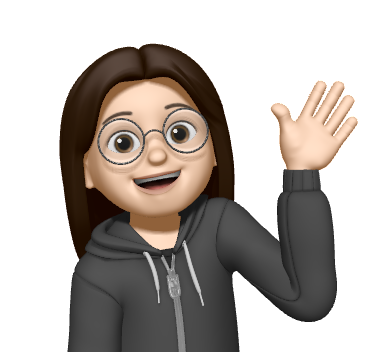
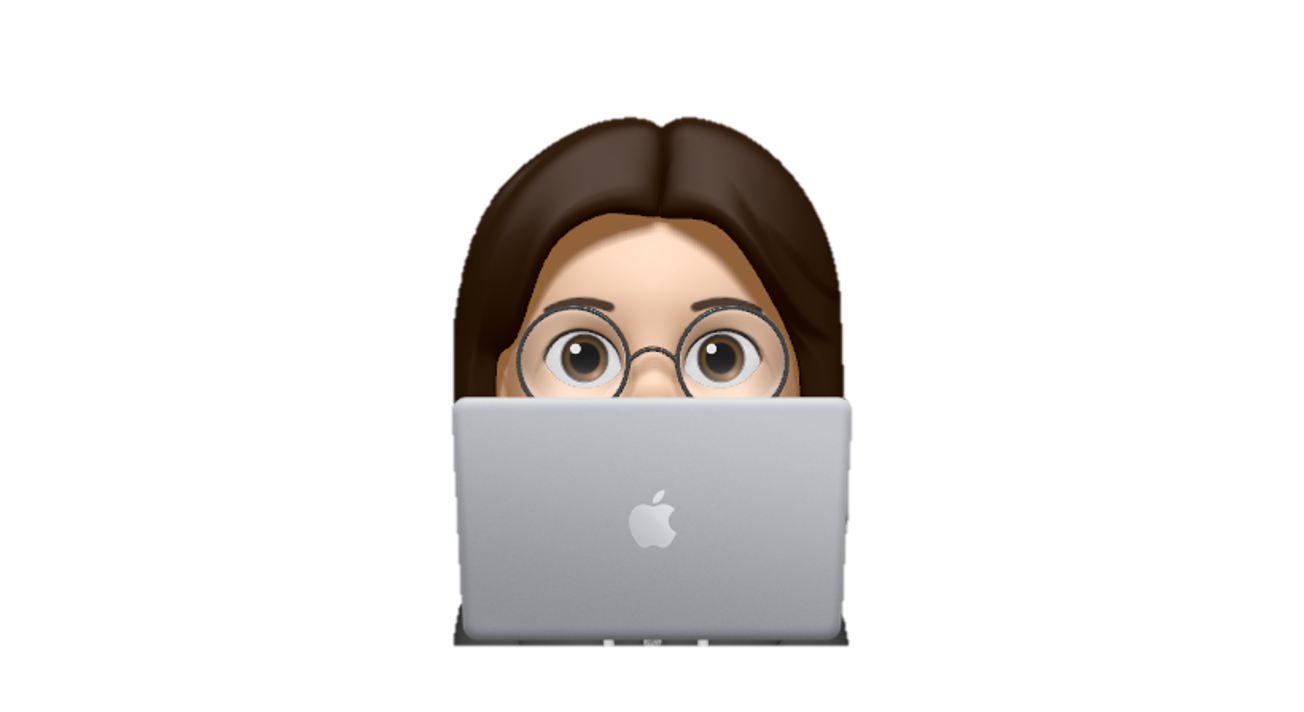
Leave a comment