[DL/PRJ] Feature Columns
데이터셋에 컬럼이 많은 경우 전처리를 효율적으로 한번에 하기 위해
feature columns를 활용하여 전처리를 자동화하는 것이 필수!
| 타이타닉 생존자 예측하기 (사람의 정보를 입력했을 때 이 사람의 생존확률 예측하기) |
Code
import pandas as pd
import tensorflow as tf
# Load dataset
data = pd.read_csv('train.csv')
# print(data.isnull().sum())
age_mean = data['Age'].mean()
embarked_mode = data['Embarked'].mode()
data['Age'].fillna(value=round(age_mean), inplace=True)
data['Embarked'].fillna(value=embarked_mode.values[0], inplace=True)
ans = data.pop('Survived')
ds = tf.data.Dataset.from_tensor_slices( (dict(data), ans) )
ds_batch = ds.batch(32)
# Feature columns
feature_columns = []
## 숫자 그대로: Fare, SibSp, Parch
feature_columns.append(tf.feature_column.numeric_column('Fare'))
feature_columns.append(tf.feature_column.numeric_column('SibSp'))
feature_columns.append(tf.feature_column.numeric_column('Parch'))
## 숫자를 범위로 묶어서 카테고리화: Age
Age = tf.feature_column.numeric_column('Age')
Age_bucket = tf.feature_column.bucketized_column(Age, boundaries=[10,20,30,40,50,60,70])
feature_columns.append(Age_bucket)
## 카테고리 원핫인코딩: Sex, Embarked, Pclass
cat_columns = ['Sex', 'Embarked', 'Pclass']
for i in cat_columns:
vocab = data[i].unique()
cat = tf.feature_column.categorical_column_with_vocabulary_list(i, vocab)
one_hot = tf.feature_column.indicator_column(cat)
feature_columns.append(one_hot)
## 많은 카테고리 embedding: Ticket
vocab = data['Ticket'].unique()
cat = tf.feature_column.categorical_column_with_vocabulary_list('Ticket', vocab)
one_hot = tf.feature_column.embedding_column(cat, dimension=10)
feature_columns.append(one_hot)
# Model
model = tf.keras.Sequential([
tf.keras.layers.DenseFeatures(feature_columns),
tf.keras.layers.Dense(128, activation='relu'),
tf.keras.layers.Dense(64, activation='relu'),
tf.keras.layers.Dropout(0.2),
tf.keras.layers.Dense(1, activation='sigmoid')
])
model.compile(optimizer='adam', loss='binary_crossentropy', metrics=['acc'])
# Train
model.fit(ds_batch, shuffle=True, epochs=30)
1. Data Preprocessing
1) 데이터 로드
import pandas as pd
data = pd.read_csv('train.csv')
print(data)
------------------------------------------------------------
PassengerId Survived Pclass \
0 1 0 3
1 2 1 1
2 3 1 3
3 4 1 1
4 5 0 3
.. ... ... ...
Name Sex Age SibSp \
0 Braund, Mr. Owen Harris male 22.0 1
1 Cumings, Mrs. John Bradley (Florence Briggs Th... female 38.0 1
2 Heikkinen, Miss. Laina female 26.0 0
3 Futrelle, Mrs. Jacques Heath (Lily May Peel) female 35.0 1
4 Allen, Mr. William Henry male 35.0 0
.. ... ... ... ...
Parch Ticket Fare Embarked
0 0 A/5 21171 7.2500 S
1 0 PC 17599 71.2833 C
2 0 STON/O2. 3101282 7.9250 S
3 0 113803 53.1000 S
4 0 373450 8.0500 S
.. ... ... ... ...
[891 rows x 11 columns]
2) 결측치 처리
우선 데이터에 결측치가 있는지 확인해주자.
print(data.isnull().sum())
------------------------------------------------------------
PassengerId 0
Survived 0
Pclass 0
Name 0
Sex 0
Age 177
SibSp 0
Parch 0
Ticket 0
Fare 0
Embarked 2
dtype: int64
Age의 경우 빈칸을 평균으로, Embarked는 빈칸을 최빈값으로 채워주자.
age_mean = data['Age'].mean()
embarked_mode = data['Embarked'].mode()
print(age_mean)
print(embarked_mode)
------------------------------------------------------------
29.69911764705882
0 S
Name: Embarked, dtype: object
data['Age'].fillna(value=round(age_mean), inplace=True)
data['Embarked'].fillna(value=embarked_mode.values[0], inplace=True)
print(data.isnull().sum())
------------------------------------------------------------
PassengerId 0
Survived 0
Pclass 0
Name 0
Sex 0
Age 0
SibSp 0
Parch 0
Ticket 0
Fare 0
Embarked 0
dtype: int64
3) dataset 만들기
import tensorflow as tf
ans = data.pop('Survived') # seperate 'Survived' column
ds = tf.data.Dataset.from_tensor_slices( (dict(data), ans) )
print(ds)
------------------------------------------------------------
<TensorSliceDataset element_spec=({'PassengerId':
TensorSpec(shape=(), dtype=tf.int64, name=None),
'Pclass': TensorSpec(shape=(), dtype=tf.int64, name=None),
'Name': TensorSpec(shape=(), dtype=tf.string, name=None),
'Sex': TensorSpec(shape=(), dtype=tf.string, name=None),
'Age': TensorSpec(shape=(), dtype=tf.float64, name=None),
'SibSp': TensorSpec(shape=(), dtype=tf.int64, name=None),
'Parch': TensorSpec(shape=(), dtype=tf.int64, name=None),
'Ticket': TensorSpec(shape=(), dtype=tf.string, name=None),
'Fare': TensorSpec(shape=(), dtype=tf.float64, name=None),
'Embarked': TensorSpec(shape=(), dtype=tf.string, name=None)},
TensorSpec(shape=(), dtype=tf.int64, name=None))>
tf.data.Dataset.from_tensor_slices(X데이터, 정답)- 지금까지는 X데이터로
리스트/행렬/텐서를 넣었었는데 csv 데이터처럼 column이 많은 데이터의 경우딕셔너리형태로 X데이터를 만들고 뉴럴네트워크에 넣으면 편하다.
Example)data = { names: (Kim, Park, Lee, ...), ages: (20, 30, 40, ...), location: (Seoul, London, NY, ...)} - 이 코드로 아주 쉽게 딕셔너리 형태의 Tensorflow 데이터셋을 만들 수 있다.
- 딕셔너리로 만드는 이유: csv 데이터를 모델에 넣을 때 feature columns 이용하면 편리!
- 지금까지는 X데이터로
dataset이 잘 만들어졌는지 data 1개 출력해보자.
for i, l in ds.take(1):
print(i)
print(l)
------------------------------------------------------------
{'PassengerId': <tf.Tensor: shape=(), dtype=int64, numpy=1>,
'Pclass': <tf.Tensor: shape=(), dtype=int64, numpy=3>,
'Name': <tf.Tensor: shape=(), dtype=string, numpy=b'Braund, Mr. Owen Harris'>,
'Sex': <tf.Tensor: shape=(), dtype=string, numpy=b'male'>,
'Age': <tf.Tensor: shape=(), dtype=float64, numpy=22.0>,
'SibSp': <tf.Tensor: shape=(), dtype=int64, numpy=1>, 'Parch': <tf.Tensor: shape=(), dtype=int64, numpy=0>,
'Ticket': <tf.Tensor: shape=(), dtype=string, numpy=b'A/5 21171'>,
'Fare': <tf.Tensor: shape=(), dtype=float64, numpy=7.25>,
'Embarked': <tf.Tensor: shape=(), dtype=string, numpy=b'S'>}
tf.Tensor(0, shape=(), dtype=int64)
4) Feature Columns
csv 데이터를 한 번에 처리하고 싶으면 feature columns를 쓰자!
feature_columns = []
# 숫자 그대로: Fare, SibSp, Parch
feature_columns.append(tf.feature_column.numeric_column('Fare'))
feature_columns.append(tf.feature_column.numeric_column('SibSp'))
feature_columns.append(tf.feature_column.numeric_column('Parch'))
# 숫자를 범위로 묶어서 카테고리화: Age
Age = tf.feature_column.numeric_column('Age')
Age_bucket = tf.feature_column.bucketized_column(Age, boundaries=[10,20,30,40,50,60,70])
feature_columns.append(Age_bucket)
# 카테고리 원핫인코딩: Sex, Embarked, Pclass
cat_columns = ['Sex', 'Embarked', 'Pclass']
for i in cat_columns:
vocab = data[i].unique()
cat = tf.feature_column.categorical_column_with_vocabulary_list(i, vocab)
one_hot = tf.feature_column.indicator_column(cat)
feature_columns.append(one_hot)
# 많은 카테고리 embedding: Ticket
vocab = data['Ticket'].unique()
cat = tf.feature_column.categorical_column_with_vocabulary_list('Ticket', vocab)
one_hot = tf.feature_column.embedding_column(cat, dimension=10)
feature_columns.append(one_hot)
print(feature_columns)
------------------------------------------------------------
[NumericColumn(key='Fare', shape=(1,), default_value=None, dtype=tf.float32, normalizer_fn=None),
NumericColumn(key='SibSp', shape=(1,), default_value=None, dtype=tf.float32, normalizer_fn=None),
NumericColumn(key='Parch', shape=(1,), default_value=None, dtype=tf.float32, normalizer_fn=None),
BucketizedColumn(source_column=NumericColumn(key='Age', shape=(1,), default_value=None, dtype=tf.float32, normalizer_fn=None), boundaries=(10, 20, 30, 40, 50, 60, 70)),
IndicatorColumn(categorical_column=VocabularyListCategoricalColumn(key='Sex', vocabulary_list=('male', 'female'), dtype=tf.string, default_value=-1, num_oov_buckets=0)),
IndicatorColumn(categorical_column=VocabularyListCategoricalColumn(key='Embarked', vocabulary_list=('S', 'C', 'Q'), dtype=tf.string, default_value=-1, num_oov_buckets=0)),
IndicatorColumn(categorical_column=VocabularyListCategoricalColumn(key='Pclass', vocabulary_list=(3, 1, 2), dtype=tf.int64, default_value=-1, num_oov_buckets=0)),
EmbeddingColumn(categorical_column=VocabularyListCategoricalColumn(key='Ticket', vocabulary_list=('A/5 21171', 'PC 17599', 'STON/O2. 3101282', '113803', '373450', '330877', '17463', ...), dtype=tf.string, default_value=-1, num_oov_buckets=0), dimension=10, combiner='mean', initializer=<tensorflow.python.ops.init_ops.TruncatedNormal object at 0x28c776980>, ckpt_to_load_from=None, tensor_name_in_ckpt=None, max_norm=None, trainable=True, use_safe_embedding_lookup=True)]
먼저 각 column을 어떻게 전처리해서 feature columns=[]에 넣어줄지 생각한다.
tf.keras.layers.DenseFeatures(feature_columns)- Feature columns를 활용할 때에는 모델에 첫 레이어로 반드시 이 레이어를 써준다.
feature_columns=['Age'는 이렇게 전처리, 'Fare'는 이렇게 전처리, ...]- 각 column 별로 어떻게 전처리할지 명시해준다.
- 숫자 그대로 넣기 ⇒
tf.feature_column.numeric_column(column_name) - 숫자를 범위로 묶어서 카테고리화해서 넣기 ⇒
tf.feature_column.bucketized_column(column_name) - 카테고리의 경우 원핫인코딩하기 ⇒
tf.feature_column.indicator_column(column_name) - 카테고리가 매우 많은 경우 embedding 행렬 만들어주기 ⇒
tf.feature_column.embedding_column(column_name)
- 숫자 그대로 넣기 ⇒
- 각 column 별로 어떻게 전처리할지 명시해준다.
tf.feature_column.bucketized_column(Age, boundaries=[10,20,30,40,50,60,70])Age컬럼의 경우 10대, 20대, 30대, … 70대까지 나누어주었다. (describe() 통계를 확인해보면 나이가 0~80세로 나타난다.)
one_hot = tf.feature_column.embedding_column(cat, dimension=10)embedding column: 원핫인코딩이 아니라 내가 원하는 행렬로 바꿀 수 있다. 행렬 안에 무작위의 숫자로 설정하고, 학습을 진행할수록 적절한 숫자로 바뀐다. 하나의 카테고리를 하나의 행렬로 바꿔준다.dimension은 내가 설정하고 싶은 행렬의 차원을 입력해준다.
- 원본데이터에서
PassengerId와Name은 필요한 정보가 아니라 생각되어 feature columns에 포함시키지 않았다. 이렇게 feature_columns에 없으면 뉴럴네트워크가 알아서 해당 열은 포함시키지 않고 학습을 진행한다.
2. Model & Train
model = tf.keras.Sequential([
tf.keras.layers.DenseFeatures(feature_columns),
tf.keras.layers.Dense(128, activation='relu'),
tf.keras.layers.Dense(64, activation='relu'),
tf.keras.layers.Dropout(0.2),
tf.keras.layers.Dense(1, activation='sigmoid')
])
model.compile(optimizer='adam', loss='binary_crossentropy', metrics=['acc'])
model.fit(ds, shuffle=True, epochs=30)
- 처음에 위와 같이 모델을 빌딩하고 학습을 시켜줬더니 바로 에러가 떴다. 이유는 feature column용 모델에는
model.fit()에 데이터셋을 넣을 때batch형태로 넣어야 하는 것이었다. 만약 batch로 넣지 않는다면 dataset shape 에러가 뜬다. - 데이터셋을 batch로 나눠주는 코드는
dataset.batch(N)
ds_batch = ds.batch(32)
print(ds_batch)
------------------------------------------------------------
<BatchDataset element_spec=({
'PassengerId': TensorSpec(shape=(None,), dtype=tf.int64, name=None),
'Pclass': TensorSpec(shape=(None,), dtype=tf.int64, name=None),
'Name': TensorSpec(shape=(None,), dtype=tf.string, name=None),
'Sex': TensorSpec(shape=(None,), dtype=tf.string, name=None),
'Age': TensorSpec(shape=(None,), dtype=tf.float64, name=None),
'SibSp': TensorSpec(shape=(None,), dtype=tf.int64, name=None),
'Parch': TensorSpec(shape=(None,), dtype=tf.int64, name=None),
'Ticket': TensorSpec(shape=(None,), dtype=tf.string, name=None),
'Fare': TensorSpec(shape=(None,), dtype=tf.float64, name=None),
'Embarked': TensorSpec(shape=(None,), dtype=tf.string, name=None)},
TensorSpec(shape=(None,), dtype=tf.int64, name=None))>
batch로 나뉜 데이터셋이 DenseFeatures layer에 들어갈 때 어떤 모습으로 들어갈까?
Fare column의 경우로 확인해보자.
print(next(iter(ds_batch))) # batch 데이터 중 1개
------------------------------------------------------------
({'PassengerId': <tf.Tensor: shape=(32,), dtype=int64, numpy=
array([ 1, 2, 3, 4, 5, 6, 7, 8, 9, 10, 11, 12, 13, 14, 15, 16, 17,
18, 19, 20, 21, 22, 23, 24, 25, 26, 27, 28, 29, 30, 31, 32])>,
'Pclass': <tf.Tensor: shape=(32,), dtype=int64, numpy=
array([3, 1, 3, 1, 3, 3, 1, 3, 3, 2, 3, 1, 3, 3, 3, 2, 3, 2, 3, 3, 2, 2,
3, 1, 3, 3, 3, 1, 3, 3, 1, 1])>,
...,
'Fare': <tf.Tensor: shape=(32,), dtype=float64, numpy=
array([ 7.25 , 71.2833, 7.925 , 53.1 , 8.05 , 8.4583,
51.8625, 21.075 , 11.1333, 30.0708, 16.7 , 26.55 ,
8.05 , 31.275 , 7.8542, 16. , 29.125 , 13. ,
18. , 7.225 , 26. , 13. , 8.0292, 35.5 ,
21.075 , 31.3875, 7.225 , 263. , 7.8792, 7.8958,
27.7208, 146.5208])>,
'Embarked': <tf.Tensor: shape=(32,), dtype=string, numpy=
array([b'S', b'C', b'S', b'S', b'S', b'Q', b'S', b'S', b'S', b'C', b'S',
b'S', b'S', b'S', b'S', b'S', b'Q', b'S', b'S', b'C', b'S', b'S',
b'Q', b'S', b'S', b'S', b'C', b'S', b'Q', b'S', b'C', b'C'],
dtype=object)>},
<tf.Tensor: shape=(32,), dtype=int64, numpy=
array([0, 1, 1, 1, 0, 0, 0, 0, 1, 1, 1, 1, 0, 0, 0, 1, 0, 1, 0, 1, 0, 1,
1, 1, 0, 1, 0, 0, 1, 0, 0, 1])>)
feature_layer = tf.keras.layers.DenseFeatures(tf.feature_column.numeric_column('Fare'))
print(feature_layer(next(iter(ds_batch))[0]))
------------------------------------------------------------
<tf.Tensor: shape=(32, 1), dtype=float32, numpy=
array([[ 7.25 ],
[ 71.2833],
[ 7.925 ],
...,
[ 7.8958],
[ 27.7208],
[146.5208]], dtype=float32)>
- 위 결과와 같이 전처리된 형태로 레이어에 들어가는 것 확인!
이제 다시 모델에 batch 데이터셋을 넣어 학습시켜보자!
model.fit(ds_batch, shuffle=True, epochs=30)
--------------------------------------------------------------------------------
Epoch 1/30
28/28 [==============================] - 1s 20ms/step - loss: 0.9344 - acc: 0.5578
Epoch 2/30
28/28 [==============================] - 0s 16ms/step - loss: 0.6291 - acc: 0.6958
Epoch 3/30
28/28 [==============================] - 1s 19ms/step - loss: 0.5509 - acc: 0.7262
...
Epoch 29/30
28/28 [==============================] - 0s 16ms/step - loss: 0.0267 - acc: 0.9899
Epoch 30/30
28/28 [==============================] - 0s 16ms/step - loss: 0.0333 - acc: 0.9888
모델이 잘 돌아가고 정확도도 98%로 높은 성능을 보였다.
- (참고) 만약 validation dataset을 만들어 validation accuracy를 확인하고 싶다면 batch로 데이터셋을 나누기 전에 원본 데이터를 먼저 train dataset, validation dataset으로 나누어 진행하면 될듯하다. (batch로 나눈 데이터셋으로 바로
model.fit(ds_batch, validation_split=0.2를 해주면 에러가 뜬다. batch로 나눈 데이터셋은 validation split이 불가능하기 때문) - 타이타닉 생존자 예측은 마치 환자와 환자 관련 데이터를 통해 환자의 질병 여부를 예측하는 로직이랑 비슷하게 생각할 수 있다. 본 프로젝트를 응용하여 환자를 예측하는 medical AI 분야에 적용할 수 있을 것이다.
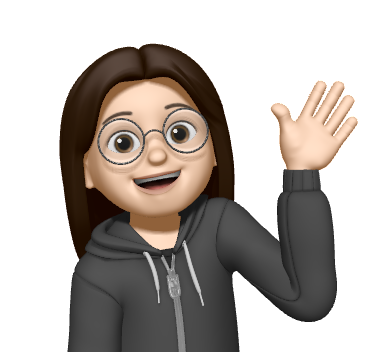
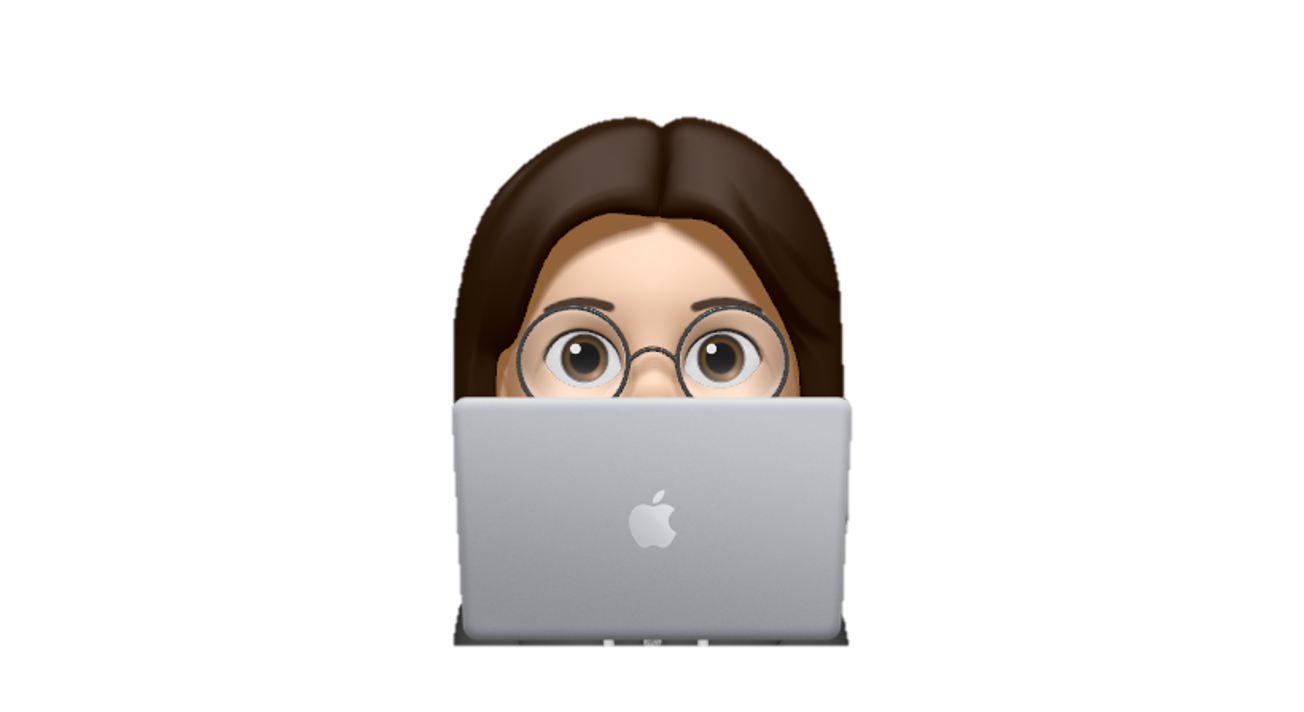
Leave a comment