[Python] Class - Practice
인프런 - 프로그래밍 시작하기: 파이썬 입문(Inflearn Original) 강의를 수강하고 기억할 내용을 제 언어로 요약정리한 포스팅이라 표현 및 설명이 매끄럽지 않을 수 있습니다!
1. 강의정보
- Chapter06-1
- Python Class
OOP(객체 지향 프로그래밍),Self,Instance Method,Instance Variable
2. keywords
class(붕어빵기계) vs.instance(붕어빵) 차이 이해namespace: 객체를 인스턴스화 할 때 저장된 공간 (각각 갖고 있는 자신만의 방)클래스 변수: 직접 접근 가능, 공유인스턴스 변수: 객체마다 별도 존재Self: 인스턴스화 된 대상. 파이썬 코드에서 메모리에 올라가는 것클래스 메소드: 클래스로 직접 호출 (매개변수가 없기 때문)인스턴스 메소드: 인스턴스를 넘겨주거나 인스턴스로 호출 (self가 있기 때문)__init__: 생성자__del__: 소멸자
3. Examples
Example 1) 클래스 변수 vs. 인스턴스 변수 이해
class Dog: # object 상속
# class 속성
species = 'maltese' # "클래스 변수"
# 초기화/instance 속성
def __init__(self, name, age):
self.name = name # self가 붙은 변수는 "인스턴스 변수"!
self.age = age
- 모든 class는 object를 상속받는다. 따라서 아래 세개의 표현 모두 가능. 어느 것을 써도 상관없다.
class Dog(object): object 상속받는다고 명시적으로 써준 것class Dog()class Dog
__init__- 모든 class가 초기화될 때 반드시 호출되는 함수
- 즉, 모든 class는 초기화 메소드를 갖는다
클래스 정보 출력
print(Dog)
--------------------------------------------------
<class '__main__.Dog'>
인스턴스화
a = Dog('Mickey', 2) # __init__ 메소드에서 넣어줬던 변수를 넣어준다.
b = Dog('Minnie', 3)
c = Dog('Mickey', 2)
# 비교
print(a == b, id(a), id(b), id(c))
--------------------------------------------------
false 4409673088 4409672992 4409672848
- 인스턴스
a와 인스턴스c의 경우, 내용이 같아도 인스턴스끼리는 서로 다른 인스턴스!- 즉, 인스턴스화시킨 것은 서로 모두 다른 인스턴스!
namespace 확인
print('dog1', a.__dict__)
print('dog2', b.__dict__)
--------------------------------------------------
dog1 {'name': 'Mickey', 'age': 2}
dog2 {'name': 'Minnie', 'age': 3}
namespace: 객체를 인스턴스화할 때 저장되는 자신만의 공간{인스턴스변수}.__dict__이용하여namespace에 접근 가능- class가 갖고 있는 attribute 확인 가능
- dictionary 형태로 가져다 쓸 수 있게끔 출력된다.
인스턴스 속성 확인
print('{} is {} and {} is {}'.format(a.name, a.age, b.name, b.age))
--------------------------------------------------
Mickey is 2 and Minnie is 3
if a.species == 'maltese':
print('{0} is a {1}'.format(a.name, a.species))
print(Dog.species) # 클래스로 직접 접근 가능
print(a.species) # 인스턴스화된 변수로도 접근 가능
print(b.species)
--------------------------------------------------
Mickey is a maltese
maltese
maltese
maltese
Example 2) Self 이해
class SelfTest:
# 클래스 메소드
def func1():
print('Func1 called')
# 인스턴스 메소드
def func2(self):
print('Func2 called')
Self: 인스턴스화 된 대상. 파이썬 코드에서 메모리에 올라가는 것- 위 예시 코드에서
__init__메소드가 없다!- 이렇게
__init__메소드가 없는 경우, 파이썬이 내부적으로 알아서 실행해준다 - 위 코드에서는 전 예시의
name이나age같은 속성이 필요없고 기본 클래스로 사용하기 위해 만들어주지 않은 것
- 이렇게
클래스 메소드self가 없는 것은 클래스 메소드! 매개변수가 없기 때문에 클래스로 직접 호출한다- ex)
SelfTest.func1()
인스턴스 메소드self가 붙은 것은 인스턴스 메소드! 인스턴스를 넘겨주거나 인스턴스로 호출해야 한다- ex)
f.func2()orSelfTest.func2(f)
인스턴스화
f = SelfTest()
print(dir(f))
print(id(f))
--------------------------------------------------
['__class__', '__delattr__', '__dict__', '__dir__', '__doc__', '__eq__', '__format__', '__ge__', '__getattribute__', '__gt__', '__hash__', '__init__', '__init_subclass__', '__le__', '__lt__', '__module__', '__ne__', '__new__', '__reduce__', '__reduce_ex__', '__repr__', '__setattr__', '__sizeof__', '__str__', '__subclasshook__', '__weakref__', 'func1', 'func2']
4343498496
dir(f)출력시 맨 끝에 내가 만들어준 메소드인func1(),func2()가 잘 들어가 있다!
func1(), func2()를 호출해보자.
f.func1()
--------------------------------------------------
TypeError: func1() takes 0 positional arguments but 1 was given
- 에러 이유:
self에 대한 인스턴스 값인f을 넘겼는데self가 없어서f를 받을 수 없어서 예외 발생
f.func2()
--------------------------------------------------
Func2 called
-
self는 인스턴스를 요구한다.self에 인스턴스f가 넘어간 것class SelfTest: def func1(): print('Func1 called') def func2(self): print(id(self)) print('Func2 called') f = SelfTest() print(id(f)) f.func2()-------------------------------------------------- 4343498496 4343498496 Func2 called- 클래스 내부 메소드
func2()안에 넘어온self의 id값과 클래스를 인스턴스화시킨f의 id값이 같은 것을 볼 수 있다.
- 클래스 내부 메소드
그럼 func1()은 어떻게 호출해야 할까? → 클래스로 바로 접근!
SelfTest.func1()
--------------------------------------------------
Func1 called
클래스 메소드는 클래스로 바로 접근해서 호출할 수 있는 메소드인스턴스 메소드는 클래스로 인스턴스화 시킨 변수로 접근해서 호출할 수 있는 메소드
SelfTest.func2()
--------------------------------------------------
TypeError: func2() missing 1 required positional argument: 'self'
- 에러 이유: 인스턴스화 시킨 변수를 넣어줘야 에러가 안 날 것!
SelfTest.func2(f)
--------------------------------------------------
Func2 called
- 인스턴스화 시킨 변수를 넣어주니 에러가 나지 않았다.
Example 3) 생성자, 소멸자
class Warehouse:
# 클래스 변수: 모두와 공유
stock_num = 0 # 재고
# 생성자
def __init__(self, name):
# 인스턴스 변수: 나만의 속성
self.name = name
Warehouse.stock_num += 1
# 소멸자
def __del__(self):
Warehouse.stock_num -= 1
__del__메소드: 객체가 소멸할 때 자동으로 호출되는 함수Warehouse.stock_num += 1: 객체가 하나 만들어질 때stock_num이 1 증가Warehouse.stock_num -= 1: 객체가 하나 소멸할 때stock_num이 1 감소
인스턴스화
user1 = Warehouse('Kim')
user2 = Warehouse('Lee')
이 시점에 어떠한 일이 일어났을까?
print(Warehouse.stock_num)
--------------------------------------------------
2
- 두 번 인스턴스화 시켰으니까 2가 출력된다.
증명해보자
print(user1.name)
print(user2.name)
print(user1.__dict__)
print(user2.__dict__)
print(Warehouse.__dict__)
--------------------------------------------------
Kim
Lee
{'name': 'Kim'}
{'name': 'Lee'}
{'__module__': '__main__', 'stock_num': 2, '__init__': <function Warehouse.__init__ at 0x1069ad0d0>, '__del__': <function Warehouse.__del__ at 0x1069ad160>, '__dict__': <attribute '__dict__' of 'Warehouse' objects>, '__weakref__': <attribute '__weakref__' of 'Warehouse' objects>, '__doc__': None}
'stock_num': 2로 바뀌어있는 것을 확인할 수 있다stock_num은 모두와 공유한다는데 왜print(user1.__dict__)또는print(user2.__dict__)할 때는'stock_num': 2가 나오지 않을까?- 그런데 아래와 같이
user1.stock_num와user2.stock_num을 출력해보면 2라고 답이 잘 나온다.stock_num정보가 잘 저장되어 있는 것
print(user1.stock_num)
print(user2.stock_num)
--------------------------------------------------
2
2
- 모두와 공유하는 정보이기 때문에 굳이 정보를 표시해주지 않은 것!
- 인스턴스
namespace에 없는 정보라면, 공유하는 정보는 클래스의namespace인Warehouse.__dict__에서 정보를 가져온다.
print('before:', Warehouse.stock_num)
Warehouse.stock_num = 50
print('after:', Warehouse.stock_num)
--------------------------------------------------
before: 2
after: 50
클래스 변수에 직접 접근해서 수정도 가능. But, 좋은 방법은 아니다! 중요한 코드라면 더더욱 조심
print(Warehouse.__dict__)
--------------------------------------------------
{'__module__': '__main__', 'stock_num': 50, '__init__': <function Warehouse.__init__ at 0x1061314c0>, '__del__': <function Warehouse.__del__ at 0x106131550>, '__dict__': <attribute '__dict__' of 'Warehouse' objects>, '__weakref__': <attribute '__weakref__' of 'Warehouse' objects>, '__doc__': None}
'stock_num': 50으로 바뀌어있는 것을 확인할 수 있다
__del__ 메소드 사용
del user1
print('after delete user1:', Warehouse.__dict__)
--------------------------------------------------
after delete user1: {'__module__': '__main__', 'stock_num': 49, '__init__': <function Warehouse.__init__ at 0x104c0e430>, '__del__': <function Warehouse.__del__ at 0x104c0e4c0>, '__dict__': <attribute '__dict__' of 'Warehouse' objects>, '__weakref__': <attribute '__weakref__' of 'Warehouse' objects>, '__doc__': None}
'stock_num': 49로 바뀌어있는 것을 확인할 수 있다
Example 4) 연습
class Dog:
species = 'maltese'
def __init__(self, name, age):
self.name = name
self.age = age
def info(self):
return '{} is {} years old'.format(self.name, self.age)
def bark(self, sound):
return "{} barks {}!".format(self.name, sound)
# 인스턴스 생성
c = Dog('July', 4)
d = Dog('May', 10)
# 메소드 호출
print(c.info())
print(d.info())
print(c.bark('Woof Woof'))
print(d.bark('Woof!'))
--------------------------------------------------
July is 4 years old
May is 10 years old
July barks Woof Woof
May barks Woof!
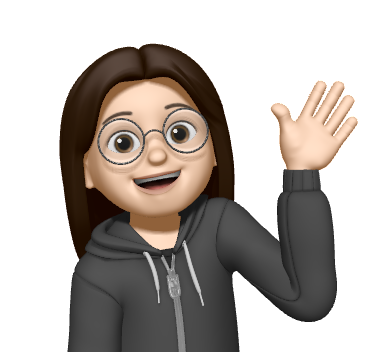
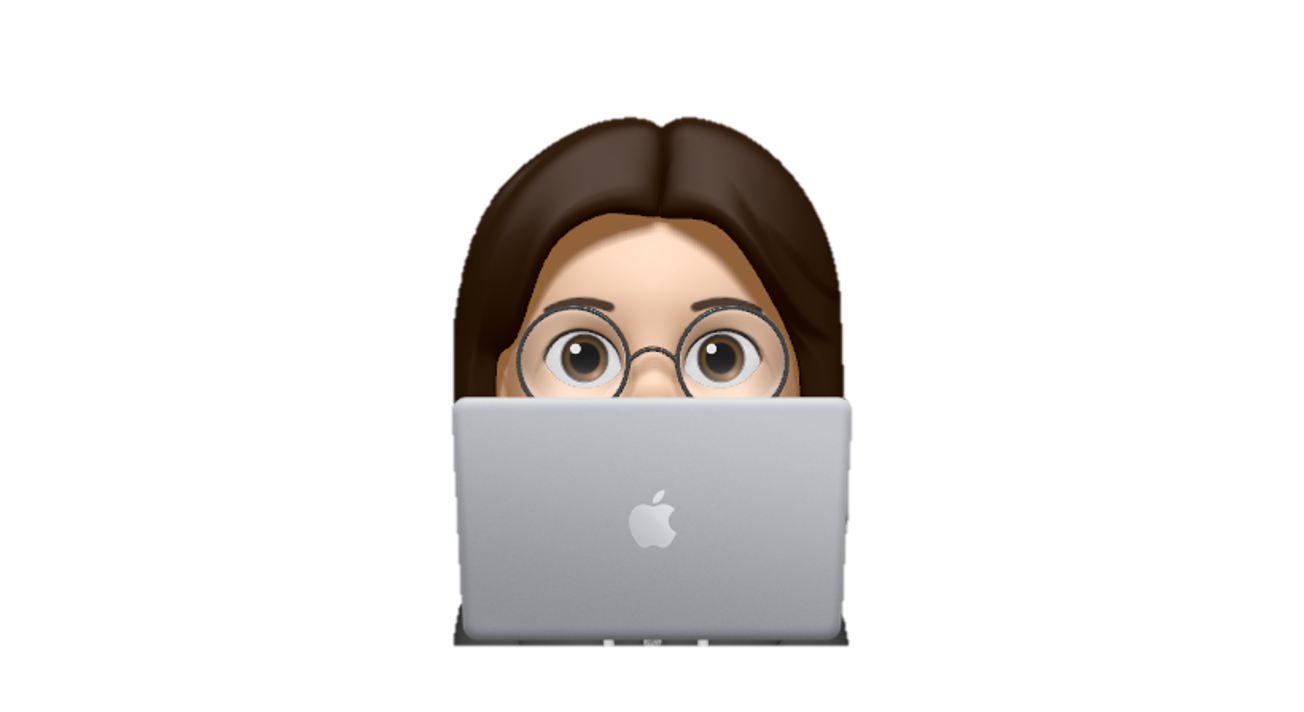
Leave a comment