[Python] Click 모듈 간단 사용법
Click Documention: https://click.palletsprojects.com/en/8.1.x/
Intro
- Python에서 CLI(Command Line Interface) 프로그램을 쉽게 작성할 수 있는 라이브러리
Click소개. Click은 복잡한 명령어 처리와 옵션 parsing을 간단하게 구현할 수 있도록 도와준다.click.group(),click.command(),click.add_command()기능과 이를 이용한 예제를 통해 CLI 프로그램을 작성하고, 실행하는 방법을 알아보자.
1. Click 모듈 소개
1) click.group()
- 새로운 그룹을 생성하고, 이 그룹을 상위의 다른 그룹에 추가하거나, 이 그룹의 하위에 명령어를 추가할 때 사용
- Examples:
@cli.group() def sub_group() -> None: pass
2) click.command()
- 개별 명령어를 정의하고, 이를 그룹에 추가할 때 사용
- 각 명령어는 독립적으로 실행될 수 있으며, 명령어 실행 시 수행할 작업을 정의한다.
- Examples:
@cli.command() def hello() -> None: click.echo("Hello, World!")
3) click.add_command()
- 명령어 또는 그룹을 명시적으로 다른 그룹에 추가할 때 사용
- Examples:
cli.add_command(hello) cli.add_command(sub_group)
2. click.command()와 click.add_command()의 선택
click.command()와 click.add_command()는 개별 명령어를 그룹에 추가할 때 사용하는 두 가지 방법이다. 이 두 방법 중 하나만 선택해서 사용하면 된다. 동일한 명령어에 대해 두 방법을 동시에 사용할 필요는 없다.
1) click.command()
- 데코레이터를 사용하여 개별 명령어를 그룹에 자동으로 추가한다.
- 장점: 간결하고 직관적이며, 함수 바로 위에 명령어 정의를 명시할 수 있어 가독성이 좋다. (깔끔해서 내가 선호하는 방식! ⭐)
import click
@click.group(name='main')
def cli() -> None:
pass
@cli.command()
def hello() -> None:
click.echo("Hello, World!")
if __name__ == '__main__':
cli()
2) click.add_command()
- 명시적으로 개별 명령어를 그룹에 수동으로 추가한다.
- 장점: 명령어 정의와 그룹 추가를 분리할 수 있어 유연성이 높고, 여러 명령어를 한꺼번에 추가하거나 조건에 따라 추가할 때 유용하다.
import click
@click.group(name='main')
def cli() -> None:
pass
@click.command()
def hello() -> None:
click.echo("Hello, World!")
cli.add_command(hello)
if __name__ == '__main__':
cli()
3. 명령어와 그룹 추가 방법 정리 ✍️
1) 그룹을 그룹에 추가
- 데코레이터 방식(
@cli.group())을 사용하거나,click.add_command()메서드를 사용할 수 있다. - Examples:
@cli.group() def sub_group() -> None: pass또는
cli.add_command(sub_group)
2) 개별 명령어를 그룹에 추가
- 데코레이터 방식(
@cli.command())을 사용하여 자동으로 추가할 수 있다. - 명령어를 명시적으로 추가하고 싶다면
click.add_command()를 사용할 수 있다. - Examples:
@cli.command() def hello() -> None: click.echo("Hello, World!")또는
cli.add_command(hello)
4. 예제 코드 비교
예제 트리 구조
main (Main command group)
├── hello (Hello command)
└── sub (Subcommand group)
├── goodbye (Goodbye command)
└── seeyouagain (Seeyouagain command)
- main 그룹: 최상위 명령어 그룹.
- hello 명령어: main 그룹에 속한 명령어.
- sub 그룹: main 그룹에 속한 하위 그룹.
- goodbye 명령어: sub 그룹에 속한 명령어.
- seeyouagain 명령어: sub 그룹에 속한 명령어.
1) 데코레이터를 사용하여 명령어 추가
import click
@click.group(name="main")
def cli() -> None:
"""
Main command group.
"""
pass
@cli.group(name="sub")
def sub_group() -> None:
"""
Subcommand group.
"""
pass
@cli.command()
def hello() -> None:
"""
Hello command.
"""
click.echo("Hello, World!")
@sub_group.command()
def goodbye() -> None:
"""
Goodbye command.
"""
click.echo("Goodbye, World!")
@sub_group.command()
def seeyouagain() -> None:
"""
Seeyouagain command.
"""
click.echo("See you again!")
if __name__ == "__main__":
cli()
2) 명시적으로 명령어 추가 (add_command() 메서드 사용)
import click
@click.group(name="main")
def cli() -> None:
"""
Main command group.
"""
pass
@click.group(name="sub")
def sub_group() -> None:
"""
Subcommand group.
"""
pass
@click.command()
def hello() -> None:
"""
Hello command.
"""
click.echo("Hello, World!")
@click.command()
def goodbye() -> None:
"""
Goodbye command.
"""
click.echo("Goodbye, World!")
@click.command()
def seeyouagain() -> None:
"""
Seeyouagain command.
"""
click.echo("See you again!")
# Add the hello command to the main CLI group
cli.add_command(hello)
# Add the goodbye and seeyouagain commands to the subcommand group
sub_group.add_command(goodbye)
sub_group.add_command(seeyouagain)
# Add the subcommand group to the main CLI group
cli.add_command(sub_group)
if __name__ == "__main__":
cli()
4. 디버깅 및 실행
실행 파일 이름: clicktest.py
1) 디버거 설정(VS Code)
.vscode/launch.json 설정
{
"version": "0.2.0",
"configurations": [
{
"name": "Python: Click Debug",
"type": "debugpy",
"request": "launch",
"program": "${workspaceFolder}/clicktest.py",
"args": [
"hello"
],
"console": "integratedTerminal"
},
{
"name": "Python: Click Debug (Subcommand)",
"type": "debugpy",
"request": "launch",
"program": "${workspaceFolder}/clicktest.py",
"args": [
"sub",
"goodbye"
],
"console": "integratedTerminal"
}
]
}
2) 실행
python clicktest.py hello # "Hello, World!" 출력
python clicktest.py sub goodbye # "Goodbye, World!" 출력
🙋 궁금궁금
❓ 명령어를 실행할 때 최상위 그룹(main)은 왜 빠질까?
💡 그 이유는 click 명령어 그룹 구조와 관련이 있다!
main 그룹은 최상위 그룹으로, CLI 프로그램을 실행할 때 기본적으로 호출되는 그룹이다.
따라서 명령어를 실행할 때는 최상위 그룹의 이름을 명시할 필요가 없다.
- 최상위 그룹(main)은 기본적으로 프로그램의 엔트리 포인트 역할을 한다.
- 명령어를 실행할 때는 최상위 그룹의 이름을 명시할 필요가 없다.
- 하위 그룹의 명령어를 실행할 때는 하위 그룹의 이름을 명시해야 한다.
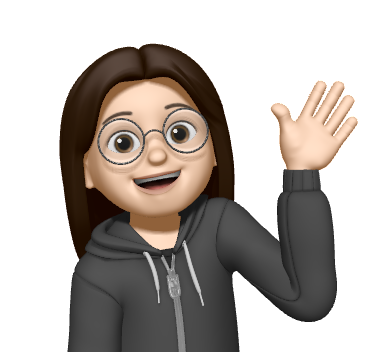
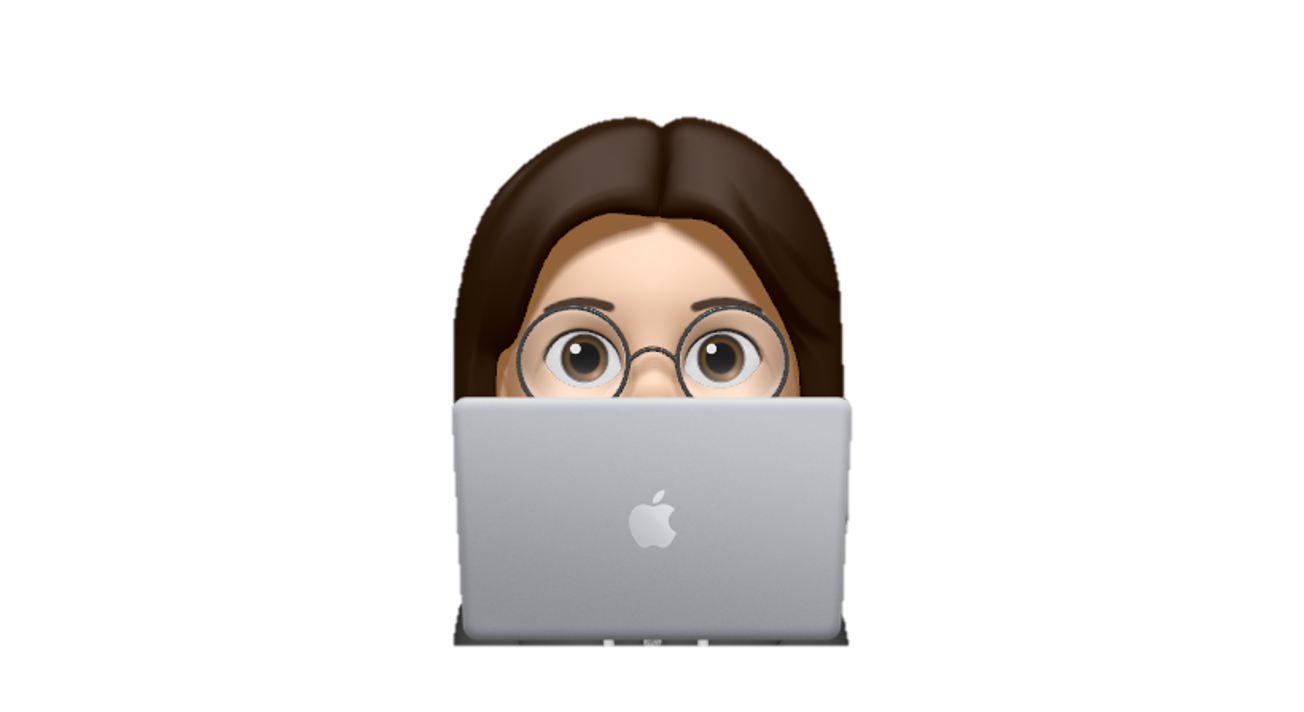
Leave a comment