[Python] Error/Exception
강의정보 (인프런 - 프로그래밍 시작하기: 파이썬 입문(Inflearn Original))
- Chapter07-1
- Python Exception
1. Error/Exception (오류/예외)
💡 본 포스팅에서는 편의상 오류와 예외를 구분하지 않고 ‘오류’로 통일하여 기재한다.
1) 오류
- 생각한 의도대로 프로그램이 동작하지 않고, 작성한 코드에서 비정상적인 이벤트가 발생하는 것
- 예측이 가능한 경우 / 예측이 불가능한 경우(하드디스크 용량 부족, 메모리 부족 등 OS에서 발생하는 오류)
2) 오류 종류
- NameError
- ZeroDivisionError
- IndexError
- KeyError
- AttributeError
- ValueError
- FileNotFoundError
- TypeError
- …
3) 오류 처리
- 문법적으로는 오류가 없지만, 코드 실행 프로세스(단계)에서 발생하는 오류도 중요
- 오류는 반드시 처리한다
- 로그를 반드시 남긴다 (개발할 때 로그는 증거!)
- 오류 무시 활용
2. 오류 종류
1) SyntaxError
- 문법 오류
print('error)
------------------------------
SyntaxError: EOL while scanning string literal
print('error'))
------------------------------
SyntaxError: unmatched ')'
if True
pass
------------------------------
SyntaxError: invalid syntax
2) NameError
- 지역변수, 전역변수를 찾을 수 없는 경우 발생 (참조 없음)
a = 1
b = 2
print(c)
------------------------------
NameError: name 'c' is not defined
3) ZeroDivisionError
- 숫자를 0으로 나누려는 경우 발생
print(100 / 0)
------------------------------
ZeroDivisionError: division by zero
4) IndexError
- 없는 인덱스에 접근하려 할 때 발생
x = [50, 60, 70]
print(x[1])
print(x[10])
------------------------------
IndexError: list index out of range
x = [50, 60, 70]
print(x.pop())
print(x.pop())
print(x.pop())
print(x.pop())
------------------------------
IndexError: pop from empty list
5) KeyError
- 없는 key 값에 접근하려 할 때 발생
- 주로 dictionary 사용시 발생
- get() Method를 쓰는 것이 안전
- get() Method는 오류를 발생시키지 않고, key 값이 없으면
None출력
- get() Method는 오류를 발생시키지 않고, key 값이 없으면
dic = {'name': 'Kim', 'Age': 10, 'City': 'Seoul'}
print(dic['hobby'])
------------------------------
KeyError: 'hobby'
dic = {'name': 'Kim', 'Age': 10, 'City': 'Seoul'}
print(dic.get('hobby'))
------------------------------
None
6) AttributeError
- 모듈, 클래스에 있는 잘못된 속성 사용시 발생
import time
print(time.time2())
------------------------------
AttributeError: module 'time' has no attribute 'time2'
7) ValueError
- 부적절한 값을 인자로 받았을 때 발생
- 리스트에서 없는 값에 접근하려 할 때 발생 (참조 없음)
print(int('seoul'))
------------------------------
ValueError: invalid literal for int() with base 10: 'seoul'
x = [10, 20, 30]
x.remove(200)
------------------------------
ValueError: list.remove(x): x not in list
8) FileNotFoundError
- 존재하지 않는 파일이나 디렉토리에 접근하려 할 때 발생
f = open('test.txt')
------------------------------
FileNotFoundError: [Errno 2] No such file or directory: 'test.txt'
9) TypeError
- 서로 다른 type으로 연산을 수행하려 할 경우 발생
x = [1,2]
y = (1,2)
z = 'test'
print(x + y) # TypeError: can only concatenate list (not "tuple") to list
print(x + z) # TypeError: can only concatenate list (not "str") to list
print(y + z) # TypeError: can only concatenate tuple (not "str") to tuple
2. 오류 처리
try: 에러가 발생할 가능성이 있는 코드 실행except [${Error} [as ${Error Variable}]]else: try 블록의 에러가 없을 경우 실행finally: 항상 실행
1) try, except문
- try 블록 수행 중 오류 발생시 except 블록 수행 O
- try 블록에서 오류가 발생하지 않는다면 except 블록 수행 X
try:
...
except [${Error} [as ${Error Variable}]]:
...
- (참고) []기호는 괄호 안의 내용을 생략할 수 있다는 관례 표기법
(1) try, except만 쓰는 방법
- 오류 종류에 상관없이 오류 발생시 except 블록 실행
- 어떤 오류가 발생할지 모를 때 사용하기도 한다. 모든 오류 처리 가능
try:
...
except [Exception]:
...
(2) 발생한 오류만 포함한 except문
- 오류가 발생했을 때 except문에 미리 정해 놓은 오류 이름과 일치할 때만 except 블록 수행
try:
...
except ${Occured Error}:
...
(3) 발생 오류와 오류 메시지 변수까지 포함한 except문
- 위 (2)에서 오류 메시지의 내용까지 알고 싶을 때 사용하는 방법
try:
...
except ${Occured Error} as ${Error Variable}:
...
example)
try:
5 / 0
except ZeroDivisionError as e:
print(e)
------------------------------
division by zero
2) try, finally문
- try문에 finally절 사용 가능
- finally절
- try문 수행 도중 오류 발생 여부에 상관없이 항상 수행된다
- 보통 사용한 리소스를 close해야 할 때에 많이 사용된다
f = open('text.txt', 'w')
try:
...
finally:
f.close()
- text.txt 파일을 쓰기 모드로 열기 → try문 수행 → 오류 발생 여부와 상관없이 finally절에서
f.close()로 열린 파일 닫기 가능
3) try, else문
- try문 수행 중
- 오류 발생 O → except절 수행
- 오류 발생 X → else절 수행
try:
height = int(input('Input your height: '))
except:
print('Input not correct') # 숫자가 아닌 다른 값 입력 시 본 오류 발생
else: # 오류가 없을 경우 else절 수행
if height >= 100:
print('You are allowed to ride the roller-coaster.')
else:
print('Please ride with adults.')
4) 여러개의 오류 처리
- 만약 Error1이 발생했다면, 먼저 발생한 오류인 Error1에 대한 에러 메시지만 발생
- 2개 이상의 오류를 함께 처리하기 위해서는 괄호를 사용하여 함께 묶어 처리
try:
...
except ${Error1} [as ${Error1 Variable}]:
...
except ${Error2} [as ${Error2 Variable}]:
...
try:
...
except ${Error1, Error2} [as ${Error Variable}]:
...
example)
try:
a = [1,2]
print(a[3])
5/0
except ZeroDivisionError as e:
print(e)
except IndexError as e:
print(e)
------------------------------
list index out of range
try:
a = [1,2]
print(a[3])
5/0
except (ZeroDivisionError, IndexError) as e:
print(e)
------------------------------
list index out of range
3. 오류 무시하기
- 특정 오류 발생시 그냥 통과시켜야 하는 경우
try:
f = open("no_exsisting_file.txt", 'r')
except FileNotFoundError:
pass
4. 오류 일부러 발생시키기
- 오류를 일부러 발생시켜야하는 경우,
raise명령어를 사용해 오류를 강제로 발생시킨다
example)
- Person 클래스를 상속받는 자식 클래스는 반드시 eat 함수를 구현하도록 만들고 싶은 경우 또는 강제로 그렇게 하고 싶은 경우
- 그런데 자식 클래스가 fly 함수를 구현하지 않은 상태로 eat 함수를 호출한다면 오류를 발생시키도록 한다
class Person:
def eat(self):
raise NotImplementedError
class Girl(Person):
pass
jinsol = Girl()
jinsol.eat()
------------------------------
NotImplementedError
NotImplementedError가 발생되지 않게 하기 위해 Girl 클래스에 eat 함수를 반드시 구현해야 한다- 상속받는 클래스에서 함수를 재구현하는 것을
method overriding이라고 부른다
class Girl(Person):
def eat(self):
print('delicious!')
jinsol = Girl()
jinsol.eat()
------------------------------
delicious!
5. 직접 예외 만들기
- 특수한 경우의 예외 처리를 위해 예외를 직접 만들어 사용
class MyError(Exception):
pass
def desserts(snacks):
if snacks == 'carrot':
raise MyError()
print(snacks)
desserts('chocolate') # chocolate
desserts('carrot') # __main__.MyError
- 예외 처리 기법을 이용하여 MyError 발생을 예외 처리해 보자!
try:
desserts('chocolate')
desserts('carrot')
except MyError:
print('Not for my dessert!!')
------------------------------
chocolate
Not for my dessert!!
- 오류 메시지를 출력하고 싶다면 아래와 같이 오류 변수 활용!
try:
desserts('chocolate')
desserts('carrot')
except MyError as e:
print(e)
------------------------------
chocolate
- 하지만
print(e)로 바로 출력하려고 하면 오류 메시지가 출력되지 않는다 - 오류 메시지 출력시 오류 메시지가 보이도록 하기 위해서는 오류 클래스에
__str__method를 구현해야 한다__str__method: 오류 메시지를 print문으로 출력할 경우 호출되는 method
class MyError(Exception):
def __str__(self):
return 'Not for my dessert!!'
def desserts(snacks):
if snacks == 'carrot':
raise MyError()
print(snacks)
try:
desserts('chocolate')
desserts('carrot')
except MyError as e:
print(e)
------------------------------
chocolate
Not for my dessert!!
6. Example
name = ['Kim', 'Lee', 'Park']
try:
x = 'Cho'
y = name.index(x)
print('{} Found! #{} in name list'.format(x, y + 1))
except Exception:
print('Not found! - Occurred ValueError!')
else:
print('Ok! - else.')
finally:
print('Done!')
--------------------------------------------------
Not found! - Occurred ValueError!
Done!
# Kim이 아닌 사람이 들어오면 예외가 발생하도록 처리해보자.
try:
a = 'Kim'
if a == 'Kim':
print('OK, pass!')
else:
raise ValueError
except ValueError:
print('Exception Occurred!')
else:
print('OK! - else.')
--------------------------------------------------
OK, pass!
OK! - else.
try:
a = 'Park'
if a == 'Kim':
print('OK, pass!')
else:
raise ValueError
except ValueError:
print('Exception Occurred!')
else:
print('OK! - else.')
--------------------------------------------------
Exception Occurred!
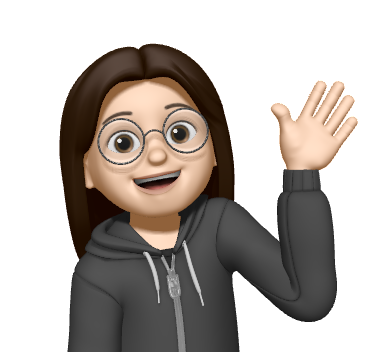
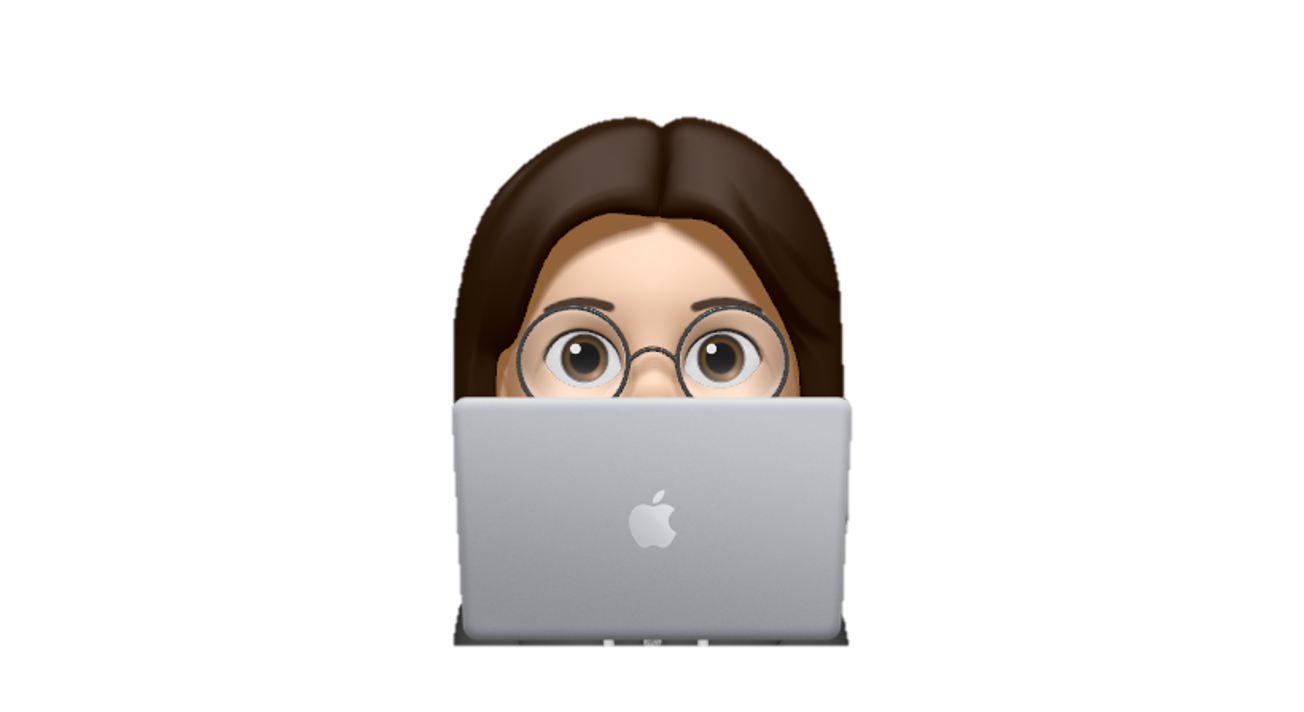
Leave a comment